In many small homes across India, businesses begin with a single WhatsApp message –“Hi, do you have this in stock?” If you’re selling homemade pickles, sarees, candles, or jewellery, chances are you’ve already used WhatsApp to talk to your customers. But did you know that there is a special version of WhatsApp designed specifically for small business owners?
It’s called WhatsApp Business, and it helps you grow your business, talk to customers, and manage orders without any extra cost. In this blog, you’ll learn how to use WhatsApp Business to get more customers, explained in simple steps.
The Difference Between WhatsApp and WhatsApp Business
Most of us already use regular WhatsApp. But WhatsApp Business is designed for small business owners and women like you who want to use their phone as a storefront. It looks just like your normal WhatsApp but has features like product catalogues, auto-replies, and order tracking. It’s free, easy to set up, and can help you manage your customers better without hiring any help.
How to Use WhatsApp Business to Get More Customers
Step 1: Download and Set Up WhatsApp Business App
Imagine walking into a shop where you instantly see the shop name, timings, products, and online payment options. That’s exactly what a WhatsApp Business profile does. It provides your customers with a clear picture of your small business from the very first message.
To get started, go to the Play Store or App Store and download the WhatsApp Business App. You can use your existing number or a new one. Once installed, set up your business name (use your shop or product name, not your personal name), add a profile picture (your logo or product photo), and fill in your business details.
These include:
- What you sell
- Working hours
- Business address (if you have one)
- Links to your Instagram page, Facebook, or website
Your WhatsApp Business profile is like your digital visiting card. A well-filled profile builds trust and helps you get more customers on WhatsApp, especially first-time buyers who want to know they’re dealing with a real person.
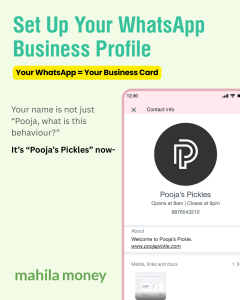
Step 2: Create Your Product Catalog on WhatsApp Business
The Catalogue feature in WhatsApp Business works like a mini online shop, all within your chat window. You can add product photos, descriptions, and prices. Customers don’t need to keep asking for photos or rates, they can just check the catalog and place an order.
Here’s how it helps:
- You look professional, even if you’re running a home business.
- You save time by replying to the same questions repeatedly.
- Customers can browse and order on their own.
For example:
Product: Mango Pickle
Price: ₹200 for 500g
Description: Homemade, no preservatives. Available for delivery in Mumbai.
Many women who use the WhatsApp Business catalogue, say it’s one of the easiest ways to get more orders through WhatsApp. It also helps reduce confusion about prices or availability.
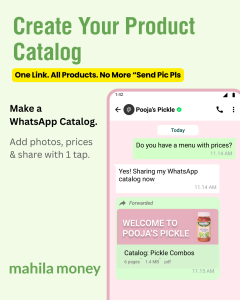
Step 3: Use Quick Replies in WhatsApp Business for Faster Responses
As your customer base grows, you’ll notice many people ask the same things:
“Is this in stock?”
“What’s the price?”
“How do I pay?”
Instead of typing replies every time, use Quick Replies in WhatsApp Business. You can save your most common answers and use a simple shortcut like /price to send them instantly.
This saves time and helps you reply faster, something customers really appreciate. It also makes your small business look more organised and responsive, even if you’re doing everything on your own.
One woman who runs a home-based pickles business in Jodhpur shared how Quick Replies helped her reduce the time spent answering repeat queries. “Now I just tap and send. It gives me more time to focus on making the product.”
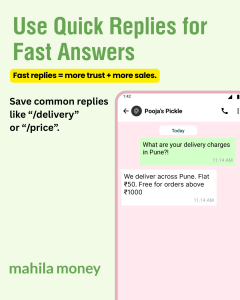
Step 4: Use Labels to Organise Customer Chats
As you start receiving more orders, keeping track of everything becomes increasingly challenging. Who paid, who didn’t, who ordered what?
Labels in WhatsApp Business help you sort customers easily. You can create labels like:
- New Customer
- Payment Pending
- Order Confirmed
- Repeat Buyer
This makes follow-ups easier and ensures no one is missed. It also helps you focus on loyal buyers, especially during special offers or festive sales.
Using labels is a simple but powerful trick to manage your small business on WhatsApp like a pro without needing extra apps or staff.
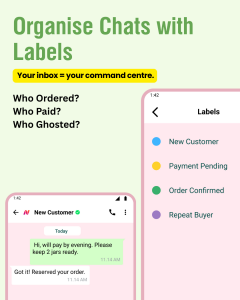
Step 5: Send Personalised Broadcast Messages (Not Groups!)
Want to share your new product or a festival discount with many customers at once? Don’t create a group, use Broadcast Lists in WhatsApp Business.
This feature allows you to send a single message to multiple people, which is delivered directly to their chat box. It feels private and respectful, not like a group spam.
A simple message like:
“Hi Sumanji, I’ve added new handmade rakhis this week. Let me know if you’d like to see the catalogue!”
—feels warm and personal.
Remember: for customers to receive your broadcast messages, they must save your number in their phone.
Many women worry about annoying people with messages. But if your message is friendly and helpful, it builds connection. Over time, regular messages build loyalty and help you get more customers using WhatsApp.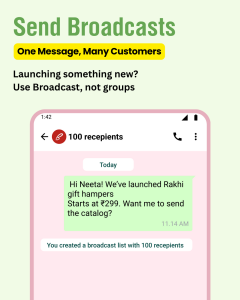
Step 6: Promote Your WhatsApp Number Everywhere
The more people know you’re available on WhatsApp, the more likely they are to message you.
Here are some easy ways to promote your WhatsApp Business:
- Add your WhatsApp number in your Instagram bio
- Mention it in Facebook posts
- Print it on your packaging, labels, or receipts
- Add a sticker on delivery parcels: “Order again on WhatsApp: 98XXXXXXX”
You can also create a clickable link:
👉 wa.me/91XXXXXXXXXX
Share it on social media or send it to potential buyers.
A woman who sold Rakhi hampers last year added a sticker to every box with her WhatsApp number. After the festival, she received repeat orders without doing anything extra. Visibility helped her grow her business on WhatsApp.
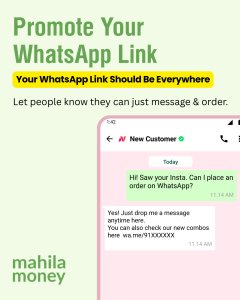
Step 7: Turn On Away and Greeting Messages
You may not be available 24/7, but that doesn’t mean your customer should feel ignored. That’s where Greeting and Away Messages help.
In WhatsApp Business, you can:
- Send an automatic Greeting Message to anyone messaging you for the first time.
- Set an Away Message during non-working hours or when you’re unavailable.
This keeps the communication smooth and polite. Even if you reply the next morning, the customer feels acknowledged.
For example:
“Hi! Thank you for reaching out. I’ll get back to you soon. You can also check our product catalog here 👉 [catalog link]”
Small gestures like this help build customer trust and show that your WhatsApp Business profile is well-managed even if you’re running the entire business from your kitchen.
What to Avoid
A few things can turn off potential customers: using your personal WhatsApp number with family DP, sending too many messages, or replying after days.
Remember: your WhatsApp is your shop. Keep it welcoming, polite, and timely.
Real Impact, Real Stories
Risika, who runs a home catering business in Hyderabad, didn’t know how to get customers online. A neighbour told her about WhatsApp Business. Today, she sends packed party order photos in her catalog, collects 50% advance via UPI, and updates delivery through the chat. She hasn’t built a website, but her WhatsApp is enough.
“Earlier, I used to write down orders in a diary. Now, I label chats as ‘advance paid’ or ‘alteration.’ I don’t forget anything,” she says with pride.
Final Thoughts
If you want a free and simple method to grow your business, WhatsApp Business is perfect. It doesn’t require marketing experience. It doesn’t require fancy English. Just as long as you’ve got the confidence to take that first step and figure things out as you go.
So start setting up your digital shop today, your next customer could already be in your contact list.
Common FAQ’s:
Q1. Can I use WhatsApp Business and normal WhatsApp on the same phone?
Yes, but you need two different mobile numbers. Many women use dual-SIM phones to manage both.
Q2. Is WhatsApp Business free to use?
Yes, the WhatsApp Business app is free. You only need internet/data.
Q3. Do I need a GST number or business registration?
No. Anyone – home-based sellers, freelancers, shop owners can use WhatsApp Business.
Q4. Can I take payments directly through WhatsApp?
Not yet, but you can send your UPI QR code, Google Pay, or bank details in the chat.
Q5. Will customers know I’m using WhatsApp Business?
Yes, they’ll see a “Business Account” badge. It helps build trust.
Read more:
How to Apply for GST Registration Online: A Step-by-Step Guide for Small Businesses
5 Smart Tips to Build Emergency Fund for Your Small Business
What Licenses Do You Need to Run a Cloud Kitchen in India? A Guide for Aspiring Foodpreneurs
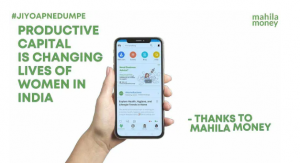
If you are a woman entrepreneur who wants to take your business to new heights and is in need of working capital and entrepreneurship resources, come speak to us on Mahila Money. For more such #JiyoApneDumPe live conversations, download the Mahila Money App on Play Store or visit us on www.mahila.money.





Super helpful tips! 💬✨
WhatsApp Business ka use karke apne customers tak directly pahuchna ab easy lag raha hai.
Definitely try karungi ye ideas! 🙌